

|
by Carlo Scodanibbio |
|
| home | course program | course leader | enquiries | enrol | testimonials | download |
|
Lessons
welcome1 - chapter a 1 - chapter b 1 - chapter c 1 - chapter d 1 - chapter e 1 - chapter f 1 - chapter g 1 - chapter h 1 - chapter i 1 - chapter j 1 - chapter k 2 - chapter a 2 - chapter b 2 - chapter c 2 - chapter d 2 - chapter e 2 - chapter f 2 - chapter g 2 - chapter h 3 - chapter a 3 - chapter b 3 - chapter c 3 - chapter d 3 - chapter e 3 - chapter f 3 - chapter g 3 - chapter h 4 - chapter a 4 - chapter b 4 - chapter c 4 - chapter d 4 - chapter e 4 - chapter f 4 - chapter g 4 - chapter h 4 - chapter i 4 - chapter j 4 - chapter k 5 - chapter a 5 - chapter b 5 - chapter c 5 - chapter d 5 - chapter e 5 - chapter f 5 - chapter g 6 - chapter a |
First things first! Last Lesson's Exercises solutions ! Here they are: Exercise 04 solution is here, and Exercise 05 solution is here. Voilą ! One comment with regard to Exercise 04: please note the use of the sequence <BR> <BR> instead of a paragraph P to create vertical spacing between lines of text. This is because the FONT Tag should not contain any P Tag. And, with regard to Exercise 05, please note I have "forced" a FONT Tag inside the PRE Tag - this was done to give a bit of colour to the Exercise, BUT it is not 100% correct. I shall discuss it a bit below. Did you do OK ?? I am sure. And now, listsBrowsers are capable of creating Lists of items automatically, thus giving a neat aspect to your text.Browsers can construct UNORDERED LISTS and ORDERED LISTS. Let's start with an unordered ("bulleted") listThis is something similar to what you prepare (if you are more organised than my wife) before going to a supermarket for your shopping, and would look like this: I must buy:- Bread - Butter - Lettuce - Meat - Toothpaste The necessary HTML TAGS that will construct that are: <UL> STARTING TAG </UL> CLOSING TAG Those are container Tags - they obtain no effect by themselves, they need other Tags nested inside. The 2 UL TAGS must be placed just before, respectively, and just after the items to be listed. Besides, there must be a STANDALONE TAG <LI> before each item in the list. Example: <BODY BGCOLOR="#FFFFFF"> I must buy: <UL> <LI>Bread <LI>Butter <LI>Lettuce <LI>Meat <LI>Toothpaste </UL> </BODY> The Browser will display the List like this: 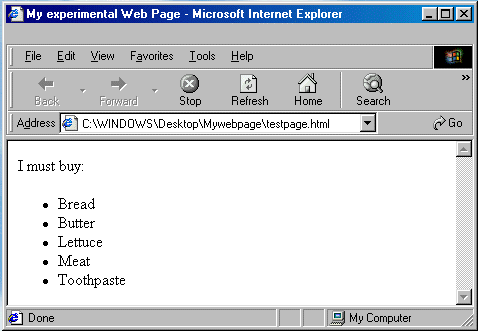 Cute, isn't it ? If you like to mess up your life you may apply other TAGS to beautify your Lists. For instance, you can make your List BOLD, on a green Body Background: <BODY BGCOLOR="#00FF00"> <B>I must buy: <UL> <LI>Bread <LI>Butter <LI>Lettuce <LI>Meat <LI>Toothpaste </UL></B> </BODY> which will be displayed like this: 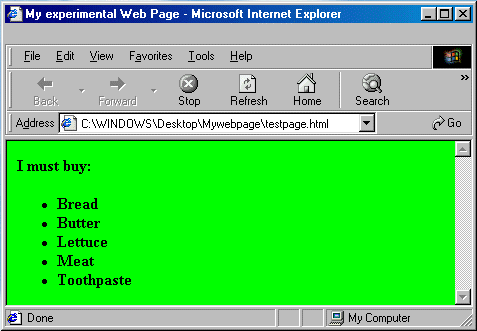 BUT: the HTML Code above is not correct - see below ! (first incorrect example) |
|
previous |
shut-down this HTML story ! |
|