

|
by Carlo Scodanibbio |
|
| home | course program | course leader | enquiries | enrol | testimonials | download |
|
Lessons
welcome1 - chapter a 1 - chapter b 1 - chapter c 1 - chapter d 1 - chapter e 1 - chapter f 1 - chapter g 1 - chapter h 1 - chapter i 1 - chapter j 1 - chapter k 2 - chapter a 2 - chapter b 2 - chapter c 2 - chapter d 2 - chapter e 2 - chapter f 2 - chapter g 2 - chapter h 3 - chapter a 3 - chapter b 3 - chapter c 3 - chapter d 3 - chapter e 3 - chapter f 3 - chapter g 3 - chapter h 4 - chapter a 4 - chapter b 4 - chapter c 4 - chapter d 4 - chapter e 4 - chapter f 4 - chapter g 4 - chapter h 4 - chapter i 4 - chapter j 4 - chapter k 5 - chapter a 5 - chapter b 5 - chapter c 5 - chapter d 5 - chapter e 5 - chapter f 5 - chapter g 6 - chapter a |
You may CENTRE your text (or part of it) in the Browser window. The STARTING TAG is : <CENTER> The CLOSING TAG is : </CENTER> Careful with the American spelling !! For instance: <BODY BGCOLOR="#0000CC"> <CENTER> <FONT COLOR="#FFFF00" FACE="Times New Roman" SIZE="6"> This is centred text </FONT> </CENTER> </BODY> which will result in this: 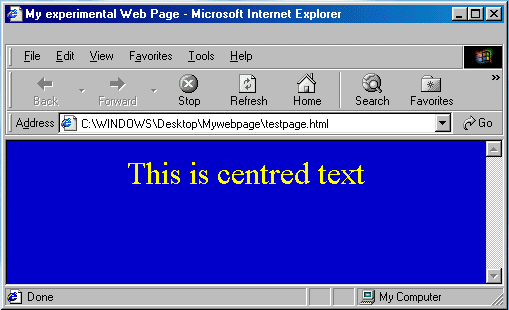 I guess you might have a question buzzing around in your mind: "...must the FONT Tag be contained within the CENTER tag, like in the example, or could it be vice-versa ?" Well, the issue is simple, but it is too early to explain it in detail. Let me just tell you that Browsers could not care less for the way you position the two Tags, relative to one another - Browsers will still display well your content. However, the right and correct way is to have your CENTER tag outerly and your FONT tag innerly: this will become clear in Lesson 5 and subsequent ones. For the time being, just take it for granted..... c'est la vie ! Obviously you can use a combination of the above "Physical Style Tags" (as they are called) as you wish (but remember to position the CENTER Tag outermost and to respect the nesting rules....). For instance: <BODY BGCOLOR="#00CC00"> <CENTER><FONT COLOR="#FF0000" FACE="Courier New" SIZE="6"> <B><U>A better Web Page !!! </U></B></FONT></CENTER> </BODY> which will be rendered like this: 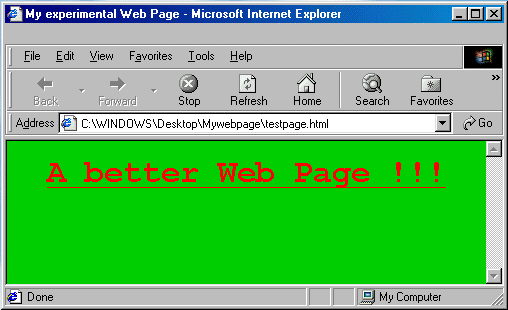 Note: you can centre (or underline, make italic, etc.) a single letter, a single word, a sentence or part of it, or the whole Page. Everything between the two CENTER Tags gets centred - any text between the pair of B Tags is rendered Bold - and so on - it's up to you to decide..... For instance: <BODY BGCOLOR="#00FFCC"> <CENTER><FONT COLOR="#CCCC00" FACE="Impact" SIZE="6"> A better <I>Web</I> <U>Page</U> !!!</FONT></CENTER> </BODY> will get you this: 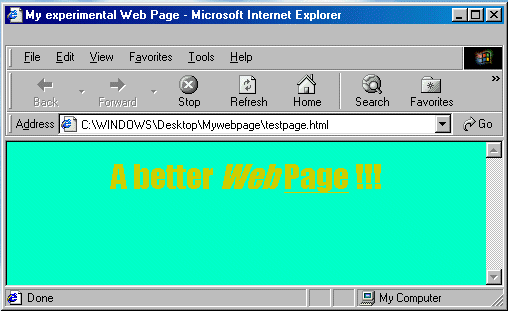 REMARKS: Do not forget TAG nesting, or you will totally confuse your Browser ! Example: <TAG1><TAG2><TAG3> ............... </TAG3></TAG2></TAG1> is OK - but <TAG1><TAG2><TAG3> ...............</TAG1></TAG2></TAG3> is not OK |
|
previous |
shut-down this HTML story ! |
|