

|
by Carlo Scodanibbio |
|
| home | course program | course leader | enquiries | enrol | testimonials | download |
|
Lessons
welcome1 - chapter a 1 - chapter b 1 - chapter c 1 - chapter d 1 - chapter e 1 - chapter f 1 - chapter g 1 - chapter h 1 - chapter i 1 - chapter j 1 - chapter k 2 - chapter a 2 - chapter b 2 - chapter c 2 - chapter d 2 - chapter e 2 - chapter f 2 - chapter g 2 - chapter h 3 - chapter a 3 - chapter b 3 - chapter c 3 - chapter d 3 - chapter e 3 - chapter f 3 - chapter g 3 - chapter h 4 - chapter a 4 - chapter b 4 - chapter c 4 - chapter d 4 - chapter e 4 - chapter f 4 - chapter g 4 - chapter h 4 - chapter i 4 - chapter j 4 - chapter k 5 - chapter a 5 - chapter b 5 - chapter c 5 - chapter d 5 - chapter e 5 - chapter f 5 - chapter g 6 - chapter a |
A sometimes useful type of text effect is obtained through the "mono-spaced" Font, or TeleType Font (it is very similar to a Typewriter Font: each letter uses the same amount of horizontal screen space). To obtain this Font there is a special STARTING TAG : <TT> and CLOSING TAG : </TT> I will tell you at a later stage some possible uses for the TT Tag. Now an example: <BODY BGCOLOR="#FFFFFF"> <CENTER><TT>This is Tele Type Text</TT></CENTER> </BODY> which will display like this: 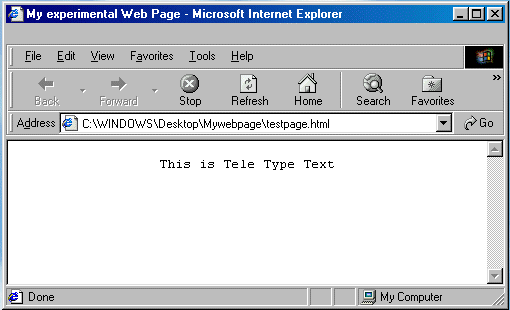 Too small ? You can Insert the TT Tags within a FONT Tag using the Attribute SIZE: <BODY BGCOLOR="#FFFF00"> <CENTER><FONT SIZE="6"><TT> Bigger Tele Type Text </TT></FONT></CENTER> </BODY> And this is what the Browser displays: 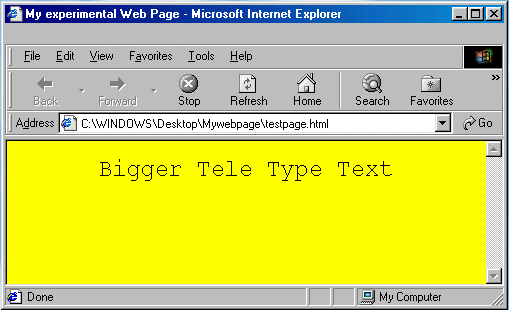 Please note, once again, that the CENTER Tag may contain the TT tag, NOT vice-versa. The FONT Tag may contain the TT Tag AND vice-versa. This will become clear in Lesson 05..... |
|
previous |
shut-down this HTML story ! |
|