

|
by Carlo Scodanibbio |
|
| home | course program | course leader | enquiries | enrol | testimonials | download |
|
Lessons
welcome1 - chapter a 1 - chapter b 1 - chapter c 1 - chapter d 1 - chapter e 1 - chapter f 1 - chapter g 1 - chapter h 1 - chapter i 1 - chapter j 1 - chapter k 2 - chapter a 2 - chapter b 2 - chapter c 2 - chapter d 2 - chapter e 2 - chapter f 2 - chapter g 2 - chapter h 3 - chapter a 3 - chapter b 3 - chapter c 3 - chapter d 3 - chapter e 3 - chapter f 3 - chapter g 3 - chapter h 4 - chapter a 4 - chapter b 4 - chapter c 4 - chapter d 4 - chapter e 4 - chapter f 4 - chapter g 4 - chapter h 4 - chapter i 4 - chapter j 4 - chapter k 5 - chapter a 5 - chapter b 5 - chapter c 5 - chapter d 5 - chapter e 5 - chapter f 5 - chapter g 6 - chapter a |
opening an html documentWell, well, well, Bravo, Bravissimo, may I congratulate you ! You are now the legal and proud owner of a real and fully functional Web Page, that you could publish on the Web, so that 600 million Internet users could see it !!! Depending on which Browser you have installed in your PC, the file you have created will appear in your Mywebpage folder as a Microsoft Explorer icon, like this: 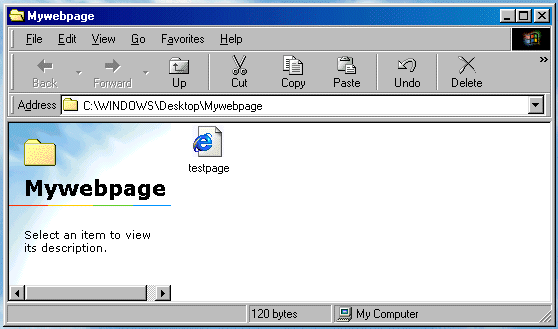 or as a Netscape Navigator icon, like this: 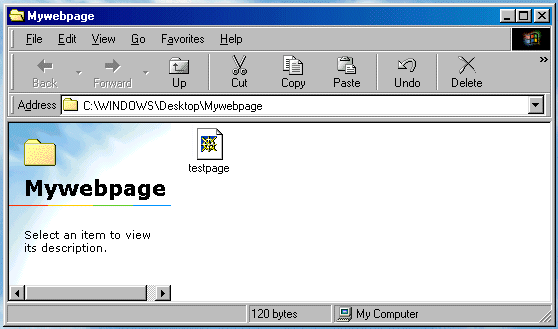 By double clicking on it you can immediately judge the outcome of your hard efforts. |
|
previous |
shut-down this HTML story ! |
|