

|
by Carlo Scodanibbio |
|
| home | course program | course leader | enquiries | enrol | testimonials | download |
|
Lessons
welcome1 - chapter a 1 - chapter b 1 - chapter c 1 - chapter d 1 - chapter e 1 - chapter f 1 - chapter g 1 - chapter h 1 - chapter i 1 - chapter j 1 - chapter k 2 - chapter a 2 - chapter b 2 - chapter c 2 - chapter d 2 - chapter e 2 - chapter f 2 - chapter g 2 - chapter h 3 - chapter a 3 - chapter b 3 - chapter c 3 - chapter d 3 - chapter e 3 - chapter f 3 - chapter g 3 - chapter h 4 - chapter a 4 - chapter b 4 - chapter c 4 - chapter d 4 - chapter e 4 - chapter f 4 - chapter g 4 - chapter h 4 - chapter i 4 - chapter j 4 - chapter k 5 - chapter a 5 - chapter b 5 - chapter c 5 - chapter d 5 - chapter e 5 - chapter f 5 - chapter g 6 - chapter a |
introduction to htmlNow we start. What is HTML ?The HTML Language is a universal language understood by all Internet Browsers (Microsoft Internet Explorer - Netscape - and others). It is an extremely simple programming language, and consists in "instructions" given to the Browser to perform certain operations. These instructions can be written practically with any text editor. The simplest way to write HTML instructions is with Windows NOTEPAD. By typing your HTML instructions with Windows NOTEPAD you learn the little secrets of the HTML language, which, at least initially, might prove a bit hard. That's why I call it "the hard way". There is also an "easy way" of preparing HTML documents: there are, in fact, special Editors that can write the HTML language (sort of) for you - for instance Microsoft Frontpage - or Page Mill - or many others. They are rather "user friendly", and, generally, rather accurate. Advantages and disadvantages of utilising an HTML Editor instead of writing directly HTML instructions will be pointed out during this course. Now let me just tell you that the main reason why this course is structured "the hard way" is because I want you to understand thoroughly all the secrets of the Net: how it works, how a Browser works, how the HTML language works.... and, most of all, I want to make sure that you have total control on what you are doing: this way you will avoid any possible mistake very likely to occur if you do not understand what happens..... (Internet is full of "mistakes"). Moreover, this Course is structured (starting from Lesson 06) in compliance with the new XHTML Standard - this is going to be the future, universal Standard applicable to Web Pages, and I can tell you that it is not "tolerant" at all. Believe you me, 95% of the present Internet Pages will have to be re-written in order to comply with the new Standard - I want to make sure you won't run that risk !! In conclusion, this course is concerned with direct writing of an HTML document in HTML language (and, later on, in XHTML). Believe it or not, the "hard way" will not be too hard after all: I promise you that, in less than 10 minutes, you will have made your first Web Page ! If you would like to read the HTML story click here (Enclosure 01). This Enclosure is displayed in a "New (or Auxiliary) Browser Window". In this Course I will often use Auxiliary Browser Windows to display Tutorials, Enclosures, etc. You may close a New Browser Window at any time after viewing it by simply clicking on the "Close this Window" link I provide in it at the bottom of the Page or also by clicking on the typical Window Close tool (the cross), like this: 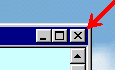 |
|
previous |
shut-down this HTML story ! |
|