

|
by Carlo Scodanibbio |
|
| home | course program | course leader | enquiries | enrol | testimonials | download |
|
Lessons
welcome1 - chapter a 1 - chapter b 1 - chapter c 1 - chapter d 1 - chapter e 1 - chapter f 1 - chapter g 1 - chapter h 1 - chapter i 1 - chapter j 1 - chapter k 2 - chapter a 2 - chapter b 2 - chapter c 2 - chapter d 2 - chapter e 2 - chapter f 2 - chapter g 2 - chapter h 3 - chapter a 3 - chapter b 3 - chapter c 3 - chapter d 3 - chapter e 3 - chapter f 3 - chapter g 3 - chapter h 4 - chapter a 4 - chapter b 4 - chapter c 4 - chapter d 4 - chapter e 4 - chapter f 4 - chapter g 4 - chapter h 4 - chapter i 4 - chapter j 4 - chapter k 5 - chapter a 5 - chapter b 5 - chapter c 5 - chapter d 5 - chapter e 5 - chapter f 5 - chapter g 6 - chapter a |
Hi ! First of all, a promise is a promise: the correct Solution of Exercise 01 is here, have a look at it. And now we can start with this Lesson. text and fontsAccording to "guru" Jacob Nielsen, today's Web Sites must be "useful" and, most of all, "usable". You may wish to read Mr Nielsen's points of view at http://www.useit.com."Usability" and "Usefulness" are obtained mostly through the intelligent use of Text - this will become more evident in the 3rd Module of this Course. So it is very important to know how to manipulate text and fonts. Unless you specify otherwise, normally your Browser by "default" (font default setting) will display plain text contained within your HTML code as "Times New Roman" - Size 3 (12 points) - colour: black. The text of this lesson, for instance, is being now displayed with the Font Times New Roman, black, size 3. Likewise all text you have so far introduced within the BODY of your "testpage" has been rendered by your Browser as Times New Roman, black, size 3 - unless you have changed the Text Size option in your Browser. Let me explain better. First, Sizes. In the HTML language there are 7 sizes available for each Font, numbered 1 to 7. They look something like the following:
As already said, Size 3 in Browserese language corresponds (approximately) to 12 points in Word Processor language. And now, Fonts. There are millions of Fonts to choose from. These below are just some examples: FACE to specify the Font type SIZE to specify the Font size COLOR to specify the Font colour (note the American spelling: COLOR, not COLOUR) You may specify only one ATTRIBUTE in a TAG, a few, or all of them, always separated by a space. For instance, if you wish your text to be displayed in Arial, size 5 and red, you will need this code: <BODY BGCOLOR="#FFFFFF"> <FONT COLOR="#FF0000" FACE="Arial" SIZE="5">A different Web Page !!! </FONT> </BODY> The resulting Page will look like this: 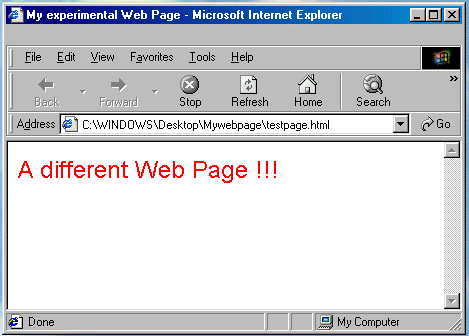 Better, don't you think so ? |
|
previous |
shut-down this HTML story ! |
|