

|
by Carlo Scodanibbio |
|
| home | course program | course leader | enquiries | enrol | testimonials | download |
|
Lessons
welcome1 - chapter a 1 - chapter b 1 - chapter c 1 - chapter d 1 - chapter e 1 - chapter f 1 - chapter g 1 - chapter h 1 - chapter i 1 - chapter j 1 - chapter k 2 - chapter a 2 - chapter b 2 - chapter c 2 - chapter d 2 - chapter e 2 - chapter f 2 - chapter g 2 - chapter h 3 - chapter a 3 - chapter b 3 - chapter c 3 - chapter d 3 - chapter e 3 - chapter f 3 - chapter g 3 - chapter h 4 - chapter a 4 - chapter b 4 - chapter c 4 - chapter d 4 - chapter e 4 - chapter f 4 - chapter g 4 - chapter h 4 - chapter i 4 - chapter j 4 - chapter k 5 - chapter a 5 - chapter b 5 - chapter c 5 - chapter d 5 - chapter e 5 - chapter f 5 - chapter g 6 - chapter a |
Happy ? Or confused ? Do not worry, with some exercising everything will be just clear. In fact, I think I am going to give you straight away a little exercise. OK ? Exercise 01. Create a Web Page that looks like this: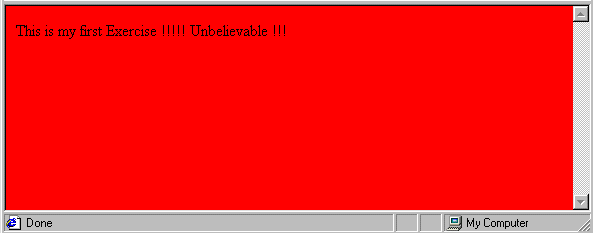 The solution will be given with next Lesson, so you can compare your solution with my solution - this will be the general rule, from now on. You should be able to do this Exercise in no more than 3 minutes. Before closing this Lesson I suppose I should give you a little hint. Since there are several exercises coming up in this course, you might want to create a special Folder to keep all of them: it might be handy so you can look at them any time you wish, as a reference. Besides, if you decide to send me your completed Exercises by E-Mail (and you should !!!), you need to know how to attach them to an E-Mail message. In both cases you should read this tutorial for managing exercises (Enclosure 07). And now, another issue that I just mentioned in the previous Lesson. What happens when you close your Notepad by accident, or anyhow when you are tired of HTML work ? How do you recover your Notepad HTML code ? If you are Windows conversant you may skip this, otherwise have a look at this other tutorial: where the heck is my HTML textual code gone? (Enclosure 08). Finally, as promised, you will find useful Links to Web Sites that I recommend to visit in this Enclosure 09 - links to useful Web Sites. Well, that's all also for this Lesson. Are you feeling OK ? Then you are ready for next Lesson: fun is increasing more and more.... Bye for now ! |
|
previous |
shut-down this HTML story ! |
|