

|
by Carlo Scodanibbio |
|
| home | course program | course leader | enquiries | enrol | testimonials | download |
|
Lessons
welcome1 - chapter a 1 - chapter b 1 - chapter c 1 - chapter d 1 - chapter e 1 - chapter f 1 - chapter g 1 - chapter h 1 - chapter i 1 - chapter j 1 - chapter k 2 - chapter a 2 - chapter b 2 - chapter c 2 - chapter d 2 - chapter e 2 - chapter f 2 - chapter g 2 - chapter h 3 - chapter a 3 - chapter b 3 - chapter c 3 - chapter d 3 - chapter e 3 - chapter f 3 - chapter g 3 - chapter h 4 - chapter a 4 - chapter b 4 - chapter c 4 - chapter d 4 - chapter e 4 - chapter f 4 - chapter g 4 - chapter h 4 - chapter i 4 - chapter j 4 - chapter k 5 - chapter a 5 - chapter b 5 - chapter c 5 - chapter d 5 - chapter e 5 - chapter f 5 - chapter g 6 - chapter a |
Let's go ahead with this Lesson.physical style tagsYou may make your text (or part of it) BOLD.The STARTING TAG is : <B> The CLOSING TAG is : </B> Whatever text is between the two Tags is rendered Bold. For instance (I am changing Background and Font style in each of the following examples otherwise you get bored): <BODY BGCOLOR="#FF00FF"> <FONT COLOR="#FFFF00" FACE="Times New Roman" SIZE="7"> Some more <B>text</B> </FONT> </BODY> Your Page will look something like this: 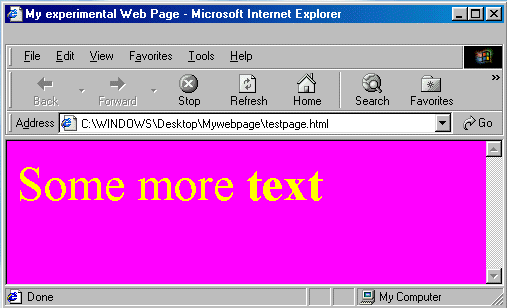 You may make text (or part of it) ITALIC. The STARTING TAG is : <I> The CLOSING TAG is : </I> For instance: <BODY BGCOLOR="#00FFFF"> <FONT COLOR="#FF00FF" FACE="Verdana" SIZE="6"> <I>Some italicised text.....</I> </FONT> </BODY> Your page will look something like this: 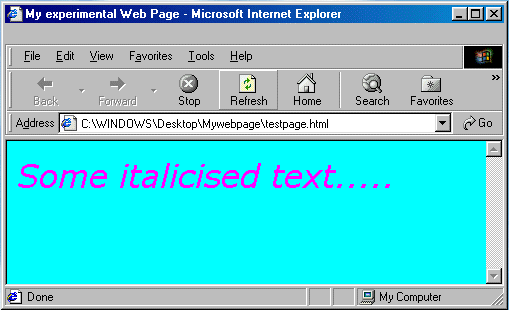 Or, you may make text (or part of it) UNDERLINED. The STARTING TAG is : <U> The CLOSING TAG is : </U> For instance: <BODY BGCOLOR="#CCCC00"> <FONT COLOR="#0000FF" FACE="MS Sans Serif" SIZE="6"> <U>This text is underlined </U> </FONT> </BODY> This is what comes out: 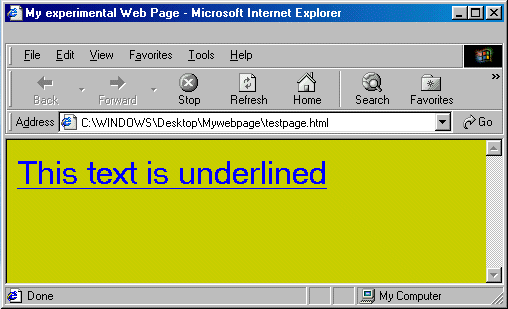 You may have your text rendered " Assuming you like this peculiar style (hardly found on the Web), what you need is: <STRIKE> as Starting Tag </STRIKE> as Closing Tag or <S> as Starting Tag </S> as Closing Tag For instance: <BODY BGCOLOR="#00FFCC"> <FONT COLOR="#0000FF" FACE="Arial" SIZE="5"> <S>Fancy strike through text </S> </FONT> </BODY> This is what will be displayed: 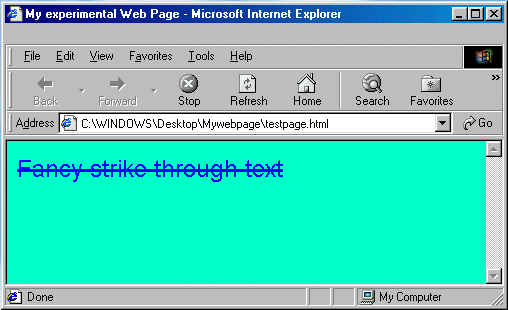 |
|
previous |
shut-down this HTML story ! |
|