

|
by Carlo Scodanibbio |
|
| home | course program | course leader | enquiries | enrol | testimonials | download |
|
Lessons
welcome1 - chapter a 1 - chapter b 1 - chapter c 1 - chapter d 1 - chapter e 1 - chapter f 1 - chapter g 1 - chapter h 1 - chapter i 1 - chapter j 1 - chapter k 2 - chapter a 2 - chapter b 2 - chapter c 2 - chapter d 2 - chapter e 2 - chapter f 2 - chapter g 2 - chapter h 3 - chapter a 3 - chapter b 3 - chapter c 3 - chapter d 3 - chapter e 3 - chapter f 3 - chapter g 3 - chapter h 4 - chapter a 4 - chapter b 4 - chapter c 4 - chapter d 4 - chapter e 4 - chapter f 4 - chapter g 4 - chapter h 4 - chapter i 4 - chapter j 4 - chapter k 5 - chapter a 5 - chapter b 5 - chapter c 5 - chapter d 5 - chapter e 5 - chapter f 5 - chapter g 6 - chapter a |
REMARKS: You may notice that every time there is a change in Font style I open and close the FONT Tag to take control of every change. This is not always necessary. For instance, in the last example, I might have written my HTML code as follows, and it would have worked just fine: <BODY BGCOLOR="#FFFFFF"> This is a <FONT COLOR="#0000FF" FACE="Arial" SIZE="5">beautiful <FONT COLOR="#FF0000" SIZE="7">Web Page !!! </FONT> </BODY> BUT, don't do it !!!! The second FONT opening Tag "takes over" the Arial FACE from the first one, which normally is accepted by modern Browsers, but I cannot give you any guarantee it will work under any condition. Moreover, the HTML closing syntax is wrong ! One </FONT> closing Tag for two <FONT> opening Tags is supported (or, better, "tolerated") by modern Browsers, but is not according to HTML standards. Finally, such coding might not work at all inside a "Table" (Lesson on Tables coming up soon): both Netscape and Explorer might go completely berserk..... So, always stick to the golden rule for the FONT Tag: always open it "in full" (with all necessary Attributes) and close it at each and every Font style change and you'll never go wrong ! After all it's just a matter of "copy and paste" for the FONT Code..... Hoh, hoh, I was almost forgetting: it is Exercise Time !!!!. 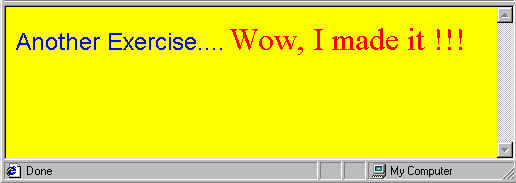 The solution is coming, as usual, with the next Lesson. When I have some time, I enjoy playing with Tags and Attributes to make cute gadgets like the following: or like this: or like this: Are you more impressed now ? Test yourself, if you wish, practising on exercises like those above, then you may see the HTML codes here |
|
previous |
shut-down this HTML story ! |
|